
26 Jun Enabling Consent Mode in Google Tag Manager
Google’s Consent Mode revolutionizes the functionality of tags in Google Tag Manager (GTM), adjusting them based on user consent. This tool not only protects user privacy but also allows advertisers to continue collecting valuable information in a regulated and responsible manner.
From March 6, 2024, new regulations under the Digital Markets Act (DMA) will be enforced. It is crucial for GTM users to activate consent mode on Google tags to ensure compliance with these standards.
Detailed steps to activate consent mode:
1. Access GTM Settings:
-
- Log in to your Google Tag Manager account.
- Go to the “Admin” tab and select “Container Settings”.
2. Activation of Consent Mode:
-
- Within “Additional Settings”, activate the “Enable consent overview” option.
- Save the changes by clicking “Save” in the top right corner.
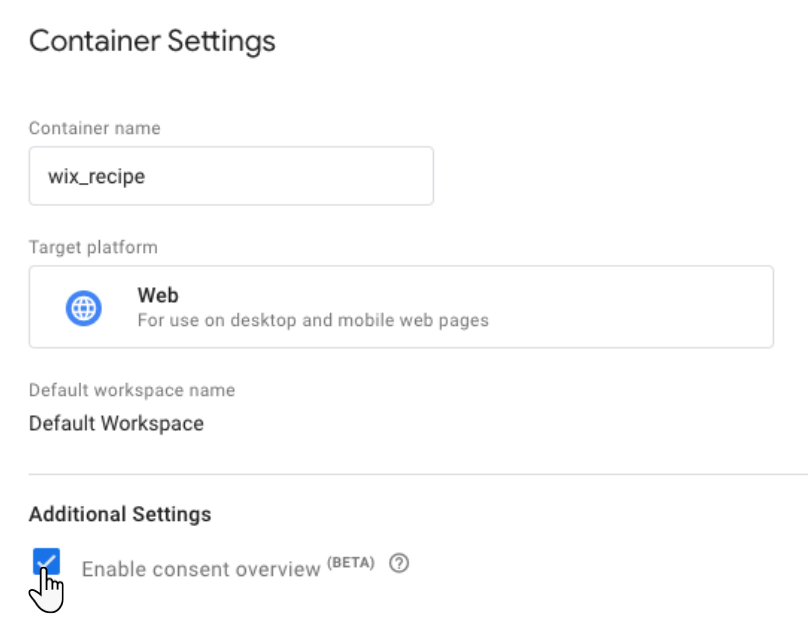
3. Tag Configuration:
-
- Navigate to the “Workspace” tab.
- Select “Tags” from the left menu and then the shield icon to manage consent settings.
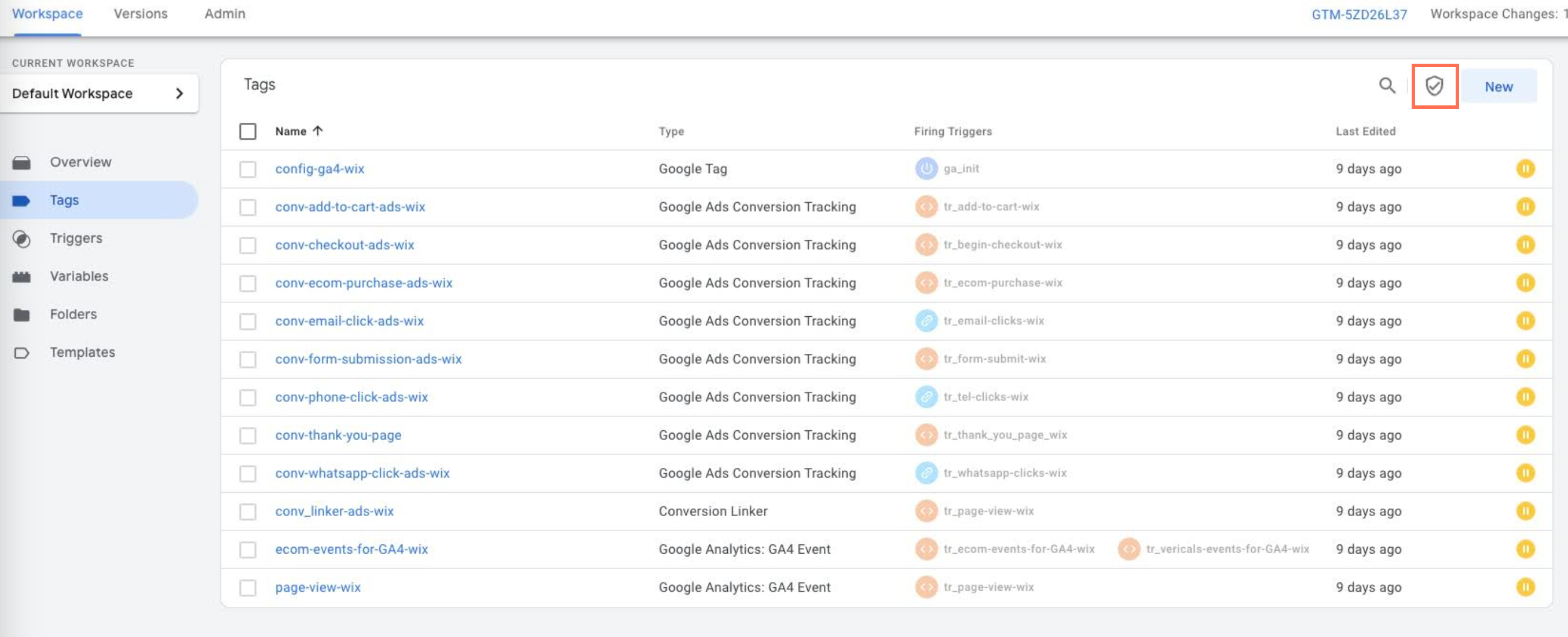
4. Adjustment of Consent Settings:
-
- Google Tags: No additional consent required. Select all Google tags and mark “No additional consent required”.
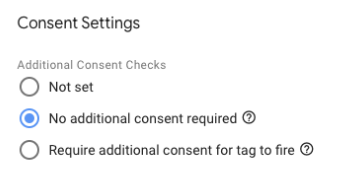
-
- Third-Party Tags: For non-Google tags, individual definition is necessary. Choose the tag, select “Require additional consent for tag to fire” and specify the relevant category such as ad_storage, analytics_storage, or functionality_storage.
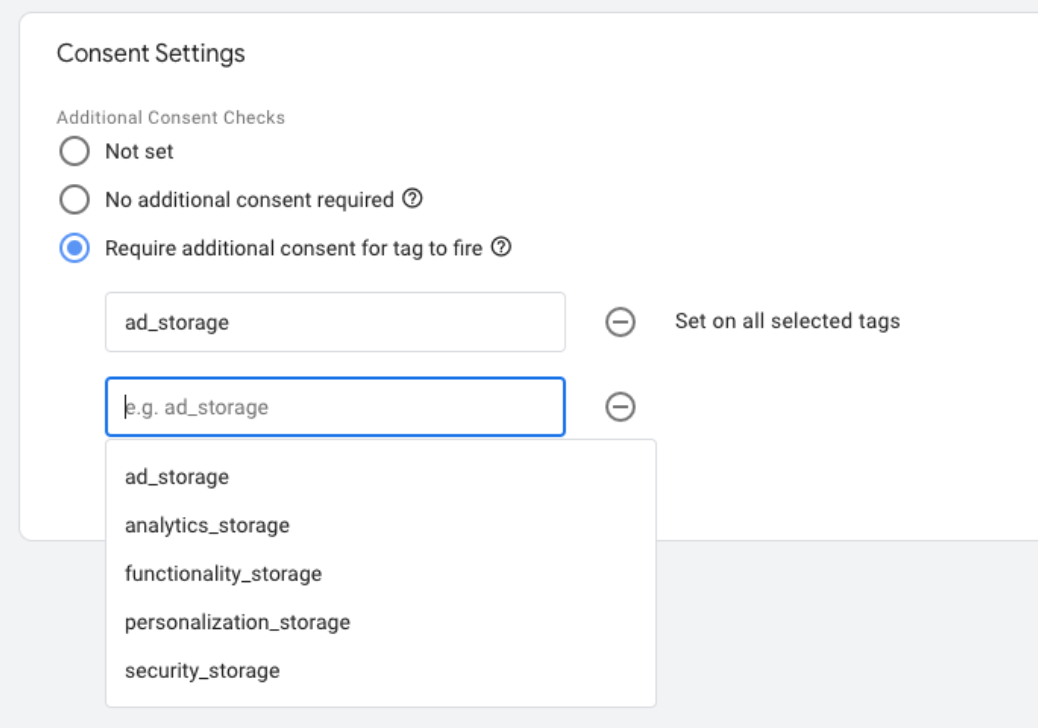
5. Save and Publish:
-
- After properly configuring the tags, save and publish your container.
This procedure not only ensures that your tag management aligns with current legislation but also strengthens user trust by respecting their privacy. It is crucial to stay updated with these configurations to ensure efficient management and compliance with ongoing regulations on your website, adapting to the ever-evolving expectations of user privacy.



Sorry, the comment form is closed at this time.